MOPEKS® Library - 11 Remove Object from Environment
Background
For the background to operations in the Library please see 'Guide ⇨ Library ⇨ Background'
Please note that each action in the Library has a separate entry - otherwise the document size would be excessive.
In this context, the word 'Entity' refers to an Environment only.
You can sort columns into ascending/descending order by left clicking on the heading.
Option 11 - Remove an Object from an Environment
This is probably one of the easiest things to do in the Library.
The process is as follows and is illustrated in the animated gif below if you care to left click on it:
A. Ensure the 'Environment' radio button is clicked.
B. Ensure the '11. Remove Object ...' radio button is clicked.
C. Highlight the Environment ('Imperial Rome') from which you wish to remove the Object
D. Highlight the Object ('300-000-001' in this case) which you wish to remove
E. Press the green 'Remove this Object ...' button
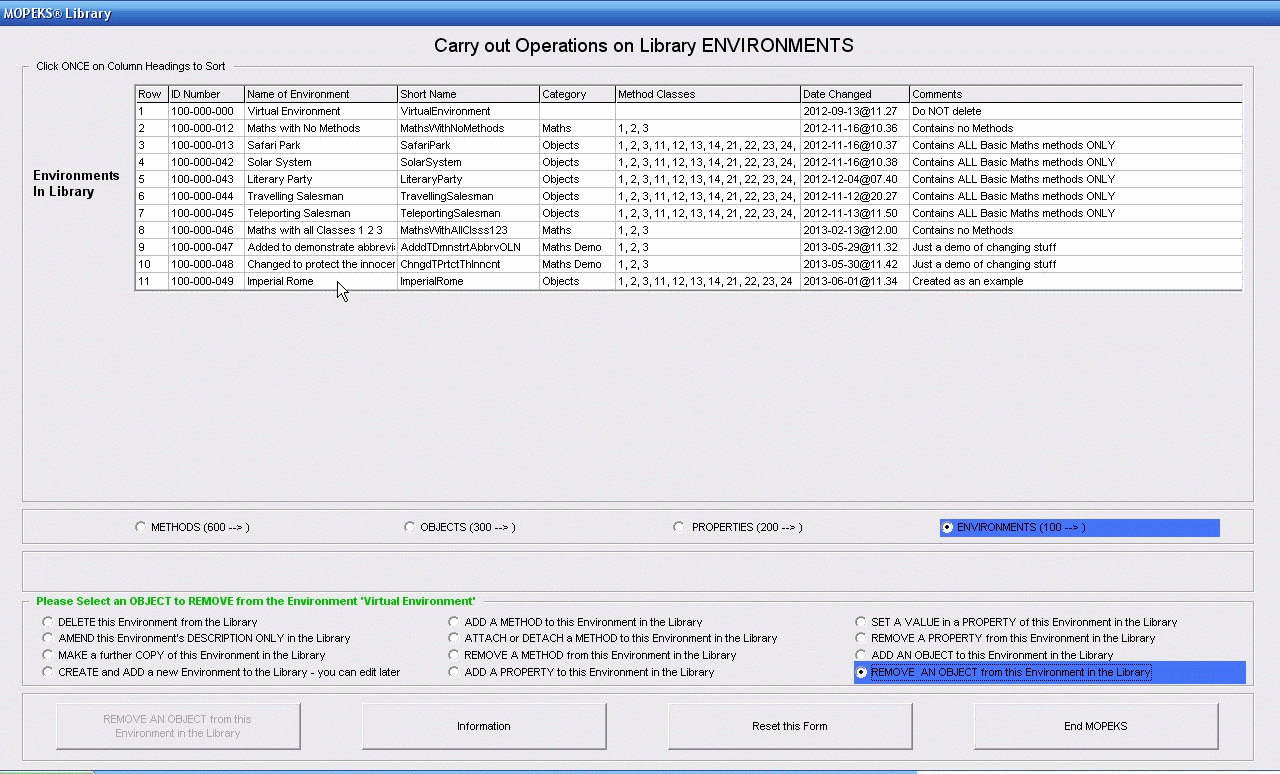 Left click for ANIMATED gif. Then Save Image to Disk and Step through as a Movie if you wish - see 'FAQ ⇨ General ⇨ Q9'
Left click for ANIMATED gif. Then Save Image to Disk and Step through as a Movie if you wish - see 'FAQ ⇨ General ⇨ Q9'
MOPEKS® and the Blue Logo are the Registered Trademarks of the MOPEKS Organisation
Website Published: 15th October 2013
Program Launched: 2nd November 2013
Copyright © MOPEKS Organisation 2013. All rights reserved
'MOPEKS Organisation' is the Trading name of Mopeks Ltd a company registered in England under number 07519676
The robot docking station is here
here