MOPEKS® - Download the Program
Background
By using the top blue link in the table below below you can download the latest fully functioning version of MOPEKS without any kind of charge, registration or tricks. You do not need a credit card. Just click on the link, install it and run it for as long as you like. It is "freeware" in the real sense of the word. It is not an attempt to make money, it is an attempt to demonstrate what I believe to be a new approach to Artificial Intelligence.
The zipped file to download is just over 5 megabytes in size and contains not only the exe file of the program itself but also extensive data files. The latter will be installed in the folder 'MOPEKS' which will be created on your C: drive.
Please note that MOPEKS became available for download on 2nd November 2013 so feedback on problems is especially welcome - ideally via email
Downloading
It looks likely that you are not using a Windows operating system. This means that MOPEKS will not run on your computing device. It is possible we are wrong and if so, please proceed to download MOPEKS.
You appear to be using Another Browser, so please right click on the blue link below and then left click on the appropriate line.
Unless you have a very good reason for doing otherwise, you should always download the latest version which in this case is obviously "1.1.0"
Choose to save this file in any convenient temporary location on your hard drive. The correct location will be selected during the installation process
| Version | File Name of Zip | Comments |
|---|---|---|
| 1.1.0 | mopeks-setup2013-12-10@10.07.zip | Start-up Wizard added and Store modified so that only environments containing relevant files are displayed |
| 1.0.0 | mopeks-setup2013-11-02@13.33.zip | Original Version |
Pre-installation
When you are ready, click on the file which you have just downloaded and windows should unzip it. You can then run the installation file and install it as described below in "Installation"
If for some reason you are unable to unzip the file, the unzipped version can be downloaded from the table below. Bear in mind that downloading an "exe" file may start all sorts of alarm bells ringing so it is best avoided if at all possible.
These files are a bit larger than the zipped version but fundamentally identical.
| Version | File Name of Exe | Comments |
|---|---|---|
| 1.1.0 | mopeks-setup2013-12-10@10.07.exe | See above |
| 1.0.0 | mopeks-setup2013-11-02@13.33.exe | Original Version |
Installion
If you are using Windows 8 as your operating system, when you unzip the program into a folder (any folder will do - this is not critical) make sure that "SafariPark.dll" has not been blocked. To see if it has, right click on it and select Properties. If the file was blocked, then an "Unblock" button is displayed and you can click on it to unblock it.
When you actually run the installation ".exe" file, it is possible that your anti-virus software may reject it as unknown and possibly dangerous, in which case please let me know via email if possible. It may also have something to say on the subject of Digital Signature Certificates - that is on my 'to-do' list!
If you are nervous about installing MOPEKS on your computer, by all means delay the decision until you have had a good look round this site. You could even buy and read 'The Book' while you make up your mind!
If you have a problem during this process, again please consult 'FAQ ⇨ Installation'
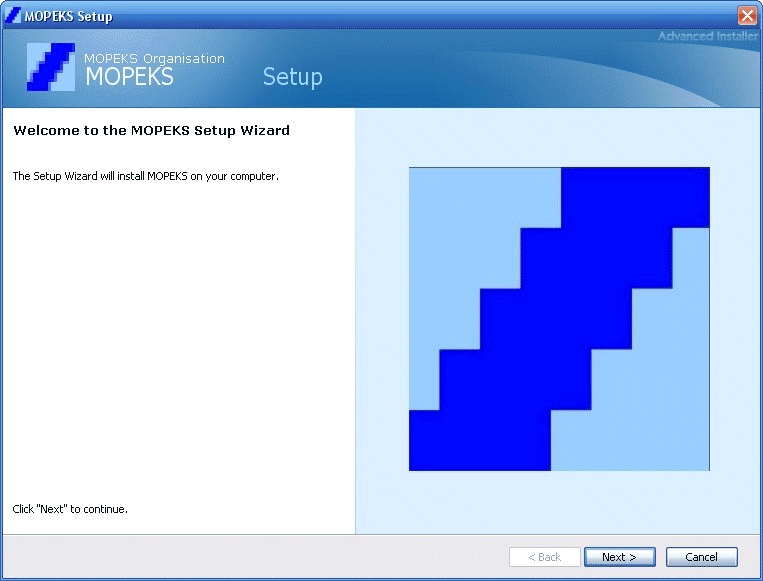 Left click on image for a full size shot in a new tab or window. Press F11 for a full screen, if you wish. Then F11 again to return
Left click on image for a full size shot in a new tab or window. Press F11 for a full screen, if you wish. Then F11 again to return
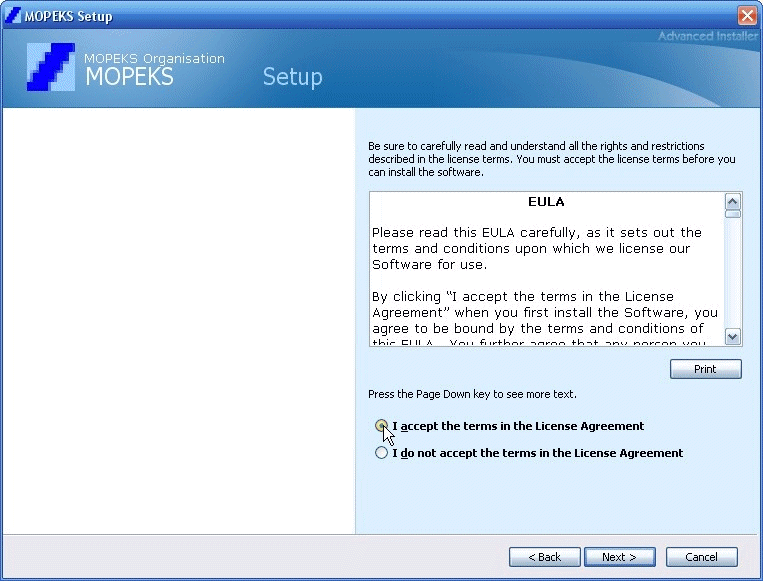 Left click on image for a full size shot in a new tab or window. Press F11 for a full screen, if you wish. Then F11 again to return
Left click on image for a full size shot in a new tab or window. Press F11 for a full screen, if you wish. Then F11 again to return
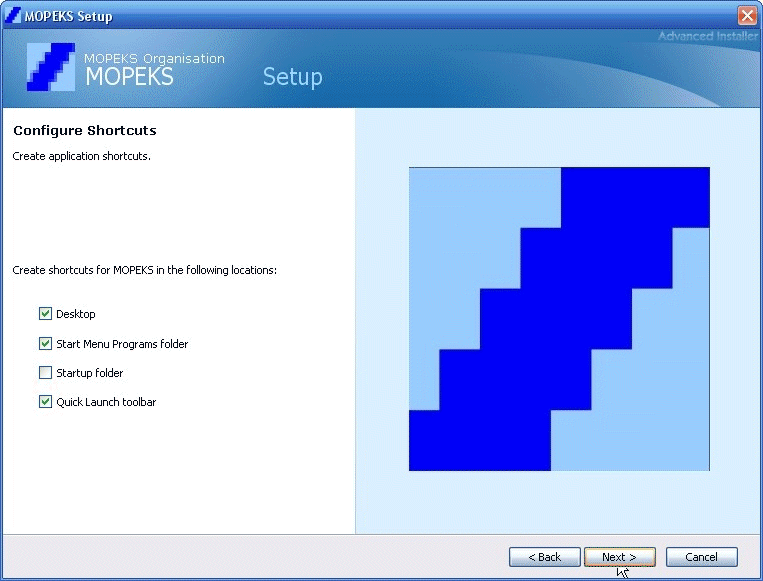 Left click on image for a full size shot in a new tab or window. Press F11 for a full screen, if you wish. Then F11 again to return
Left click on image for a full size shot in a new tab or window. Press F11 for a full screen, if you wish. Then F11 again to return
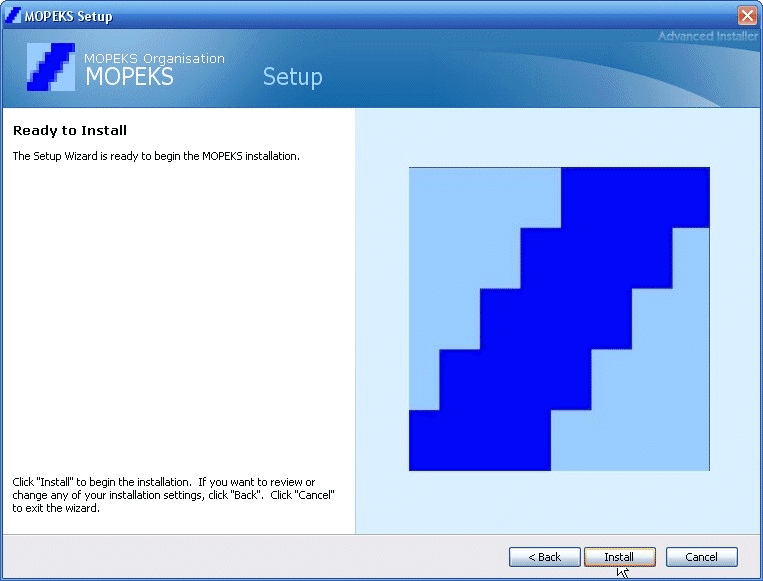 Left click on image for a full size shot in a new tab or window. Press F11 for a full screen, if you wish. Then F11 again to return
Left click on image for a full size shot in a new tab or window. Press F11 for a full screen, if you wish. Then F11 again to return
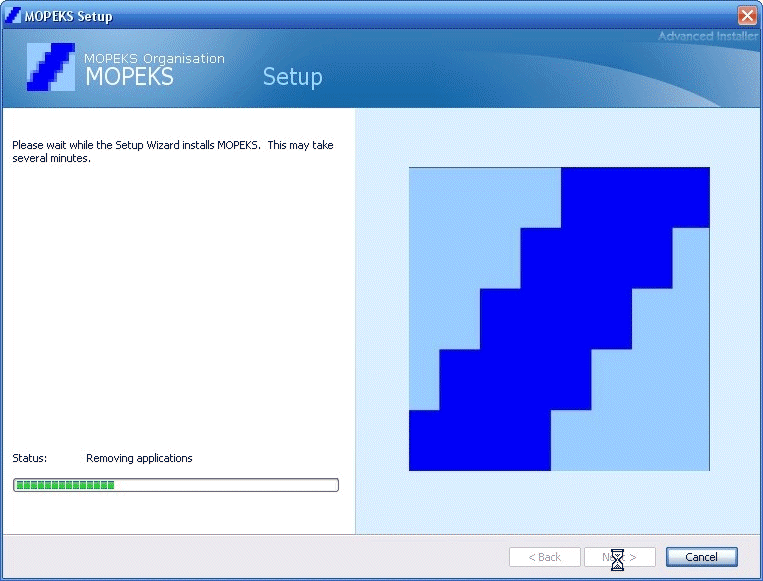 Left click on image for a full size shot in a new tab or window. Press F11 for a full screen, if you wish. Then F11 again to return
Left click on image for a full size shot in a new tab or window. Press F11 for a full screen, if you wish. Then F11 again to return
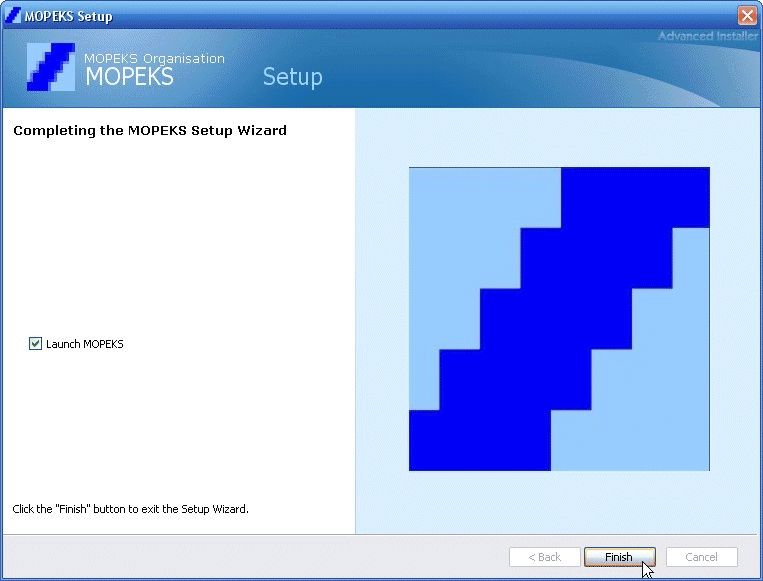 Left click on image for a full size shot in a new tab or window. Press F11 for a full screen, if you wish. Then F11 again to return
Left click on image for a full size shot in a new tab or window. Press F11 for a full screen, if you wish. Then F11 again to return
Removing
If you decide that MOPEKS is not of interest any longer you can easily remove it by:
Start ⇨ Control Panel ⇨ Add or Remove programs ⇨ MOPEKS ⇨ Remove
Windows 8 has abolished the Start button so to find the Control Panel is more difficult - it's called progress, apparently. But, it is still there hidden away somewhere - try "Win8 Control Panel" in Google to locate it.
When you remove MOPEKS it will also remove the entire original contents of the folder "C:\MOPEKS" so if there is anything there you need you should either copy it or change the name of the folder itself eg to "C:\MOPEKS-2"
MOPEKS® and the Blue Logo are the Registered Trademarks of the MOPEKS Organisation
Website Published: 15th October 2013
Program Launched: 2nd November 2013
Copyright © MOPEKS Organisation 2013. All rights reserved
'MOPEKS Organisation' is the Trading name of Mopeks Ltd a company registered in England under number 07519676
The robot docking station is here
here